 |
| CSS Wildcard Selectors | HinancierTech |
What are CSS Wildcard Selectors?
In Cascading Styles Sheet (CSS), there are multiple ways to select and style HTML elements.
While majority of developers use the ID and Class attributes to select elements, there are other ways to select HTML elements using attributes.
CSS Wildcard Selectors
A developer can apply style to HTML elements based on the partial matches in the attributes such as class, ID, and even the href attributes.
In the event a developer does not know the full value of the attribute, then using css wildcard selectors becomes essential.
Types of CSS Wildcard Selectors
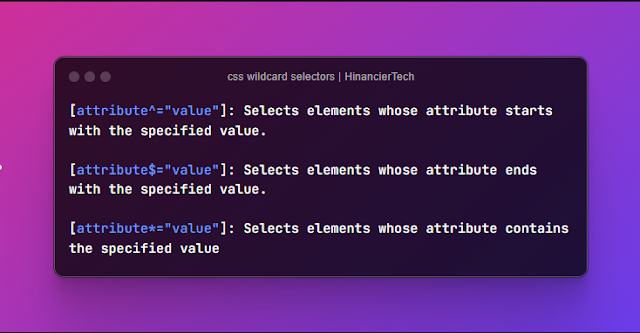 |
| Types of css Wildcard selectors | Hinancier Tech |
There are 3 types of CSS wildcard selectors, they include:
a) [attribute^="value"] - Selects an element whose attribute starts with a defined value.
b) [attribute$="value"] - Selects an element whose attribute ends with a specified value.
c) [attribute*="value"] - Selects an element whose attribute contains a specified value.
Also read:
Using CSS Wildcard Selectors: Examples
1. Targeting Attributes Starting with a certain value: Using [attribute^="value"]
In this example, we will explore how to target a HTML element that starts with a certain value.
Let us take the example of an anchor tag that has the href attribute that begins with the https:// value.
<a href="https://wildcardselectors.com"></a>
To target this element, we will write CSS code that looks like this.
a[href="https://"] { color: green; }
The links having the href attribute that starts with https will be green in color. Check the code in the image below for a clear example.
 |
| css wildcard selector |
2. Targeting Attributes Ending with a certain value: Using [attribute$="value"]
Using [attribute$="value"] accomplishes the opposite of [attribute^="value"]. That is, instead of targeting the starting value, it targets elements with attributes that end with a specific value.
For example, if I have an <img> tag with a src attribute that ends with .jpg, then I can comfortably target that using [attribute$="value"].
The CSS code will look this way img[src$=".jpg"]. Rfer to the image below for a clear understanding.
 |
| CSS wildcard selector 2 | Hinancier Tech |
3. Targeting Elements with Attributes Containing a certain value: Using [attribute*="value"]
The [attribute*="value"] wildcard selector checks the attribute and selects it if it contains a certain specified word.
For example, for example [class*="container"] will select all elements that have the word container in their class attribute.
Check the image below for a complete example.
 |
| CSS wildcard selector | Hinancier Tech |
Can CSS Wildcard Selectors Be Combined?
Sure, it is possible to combine one or more CSS wildcard selectors to achieve a specific goal. For example, a developer can combine a[href^="https://"][href$=".com"] to target links that start with https and end with .com while excluding all other links.
Do I need to Learn CSS Before Learning Wildcard Selectors?
Yes. Learning CSS is a prerequisite needed in this case to ensure you get a better understanding of how to target HTML elements.
Can Wildcard Selectors Be Used with Other Attributes Apart from class, href, or id?
Yes. Actually, the selectors can be applied to any HTML attribute like href, src, name, and type. This means that there is no limitation on how these selectors can be used.
Conclusion
CSS Wildcard selectors extend a developer's prowess in targeting HTML elements. However, it is advisable to not use them in extremely large projects due to performance issues. Lastly, these selectors can be used in combination with pseudo selectors, for example a[href^="https://"]:hover.

Post a Comment